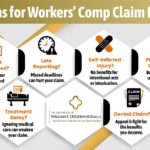Why Paper Wallets Still Matter in a Digital-First Crypto World
In the ever-evolving landscape of cryptocurrency storage, the paper wallet remains one of the most secure and time-tested options for safeguarding digital assets. A paper wallet is a physical document that contains both the public and private keys of a cryptocurrency address, often presented in the form of a QR code or alphanumeric string. It provides a completely offline method of holding crypto—immune to the vulnerabilities associated with internet-connected storage solutions.
One of the primary advantages of using a paper wallet is the elimination of exposure to hacking, malware, or phishing attempts that target online wallets, exchanges, or even some hardware wallets. Since the wallet exists solely in physical form and is generated in a controlled offline environment, it’s insulated from digital threats that plague other storage methods.
For long-term holders, also known as HODLers, paper wallets offer a simple yet powerful way to store assets without ongoing maintenance. There are no firmware updates to track, no interfaces to manage, and no dependency on third-party services. It’s a true form of self-custody that allows users to take complete ownership of their crypto without leaving a digital footprint.
Whether you’re storing Bitcoin, Ethereum, or any other supported cryptocurrency, a well-prepared paper wallet can be a reliable cold storage option. Especially for those who want to hold assets over years—or even decades—it provides peace of mind that isn’t dependent on technology continuing to function exactly as it does today.
Essential Tools and Setup You Need to Create a Secure Paper Wallet
Before you dive into generating your own cryptocurrency paper wallet, it’s crucial to gather the right tools and prepare your environment properly. The process is straightforward, but the security of your wallet depends heavily on how well you set things up in advance.
Start with the basics. You’ll need a reliable printer—preferably one that isn’t connected to the internet or a shared network. This ensures your private keys aren’t intercepted or stored anywhere digitally. Use clean, unused paper of good quality to prevent smudging or fading over time. A pair of scissors will come in handy if you’re trimming excess paper or folding your wallet for discreet storage. Lastly, have an offline storage solution ready, such as a fireproof safe or lockbox, to store the finished wallet securely.
Equally important is your computer setup. You should use a secure, malware-free environment to generate the wallet. Ideally, boot from a live operating system (like Tails or Ubuntu on a USB stick) to create a temporary session isolated from your main operating system. For even more security, use an air-gapped computer—one that has never been connected to the internet. This approach eliminates the risk of hidden spyware or keyloggers capturing your private keys during the generation process.
There are also some optional tools that can enhance both security and usability. A QR code scanner app can help you test the public address without exposing the private key. Fireproof and waterproof storage containers add an extra layer of physical protection, especially for long-term holders. Laminating the wallet or sealing it in tamper-evident packaging can also preserve it from environmental damage or unauthorized access.
Taking the time to properly prepare before generating your paper wallet ensures that you’re not just creating a secure backup—but establishing a strong foundation for long-term asset protection.
How to Generate a Cryptocurrency Paper Wallet Safely and Offline
Creating a secure paper wallet begins with generating your wallet keys in a fully offline environment. This step is the heart of the process and where the most attention to detail is required. By following a careful offline workflow, you drastically reduce the risk of your private keys being exposed to online threats.
Start by selecting a trusted, open-source wallet generator. Tools like BitAddress.org, PaperCryptoWallet.net, or project-specific offline generators (e.g., for Bitcoin, Ethereum, or Litecoin) are commonly used. Download the generator’s source code directly from its official repository—preferably from GitHub or the developer’s website—on a separate, internet-connected device.
Once downloaded, transfer the files to a USB drive and move to a computer that has never connected to the internet. This device should be running a clean operating system—ideally from a live CD or bootable USB like Ubuntu or Tails. Boot into this temporary environment to ensure there’s no residual software running in the background that could log your activity or monitor key presses.
Before generating your wallet, verify that the wallet generator’s code hasn’t been tampered with. If the tool provides a checksum (MD5, SHA256, etc.), use it to compare the file’s hash with the official one listed on the source page. This is a key step in confirming authenticity and preventing hidden malware from compromising your keys.
Launch the generator file offline, then follow the on-screen instructions to create your key pair. Most generators will ask you to move your mouse randomly or type keystrokes to increase entropy—the level of randomness used in generating your wallet. This randomness is critical to ensuring that your private key cannot be guessed or reproduced. Some advanced users may also use a hardware random number generator for even greater confidence.
Once your wallet is generated, you’ll typically see both the public and private keys, along with corresponding QR codes. These should be printed immediately using your offline printer. Do not save or screenshot them on the computer. After printing, shut down the live OS session without saving changes, and remove all storage devices.
At this point, your wallet exists only in physical form—making it truly offline and highly secure, provided you store it carefully. Taking these extra steps may seem tedious, but they are what separate a vulnerable wallet from a virtually unbreakable one.
Printing and Storing Your Paper Wallet the Right Way
Once your wallet has been generated offline, the next critical step is printing and storing it in a way that maintains its integrity and privacy. A well-printed paper wallet is only as secure as the methods you use to handle it afterward. Every action from here on should focus on protecting both the physical paper and the sensitive information it holds.
To begin, use a local printer that is not connected to the internet or any cloud-based services. Avoid Wi-Fi printers, shared office printers, or anything that stores print jobs in memory or online queues. Before printing, disable printer history, memory logging, or backup settings if available. Your goal is to ensure the wallet contents are never cached or transmitted outside your offline setup.
When printing, ensure the paper quality is high enough to resist smudging and wear over time. Glossy or archival paper can help extend longevity. After printing, inspect the output carefully to confirm all characters and QR codes are clear and legible.
To manage visibility, consider how you’ll handle the public and private keys. The public address can be shown freely to receive funds, while the private key must remain hidden at all times. You can fold the paper to conceal the private key section or tape an opaque flap over it, making it harder to reveal without intentional effort. If you’re sharing your wallet address with others, never expose the full wallet document—show only the public side.
For physical protection, lamination can help preserve the wallet against moisture and tearing. You can also seal it in a waterproof plastic sleeve or vacuum-sealed bag. For added fire resistance, store the wallet in a fireproof safe or a lockbox specifically designed to withstand environmental hazards.
It’s also smart to create multiple copies of the wallet and store them in geographically separate, secure locations. This protects against localized disasters such as house fires, floods, or theft. Just make sure that each copy is stored with the same level of care and that no one has unauthorized access to them.
Properly printing and storing your paper wallet transforms it from a piece of paper into a fortress of offline protection. Treat it like cash, gold, or any valuable heirloom—something that could hold substantial value for years to come.
Safely Redeeming Funds From Your Cryptocurrency Paper Wallet
While a paper wallet is ideal for long-term, offline storage, there may come a time when you need to access your funds. Whether it’s due to a market opportunity, portfolio rebalancing, or shifting to a more active form of storage, redeeming your cryptocurrency requires care and precision to maintain the security you’ve preserved up to this point.
When you’re ready to access the assets on your paper wallet, the safest method is to import—or more accurately, “sweep”—the private key into a trusted software or hardware wallet. Sweeping means the funds are transferred to a new address controlled by your device’s wallet, rendering the original paper wallet obsolete. This is preferred over importing because it avoids leaving the private key exposed on an internet-connected device for an extended period.
To sweep your wallet, download and install a reputable wallet app on a secure device—desktop wallets like Electrum for Bitcoin or mobile wallets with a QR scanner for other coins. If you’re using a hardware wallet, many offer built-in functionality to import paper wallet funds through companion apps. Make sure your device is free of malware and only run this process once you’re certain you’re ready to move the funds.
It’s important to understand that a paper wallet should be used only once. Reusing a wallet after funds have been accessed is a major security risk. Once a private key has been exposed to a connected device, its integrity can no longer be trusted. For this reason, generate a new wallet if you plan to store funds offline again.
After you’ve swept the funds, the paper wallet has served its purpose and should be either archived securely or destroyed. Archiving may make sense for legal or tax records, but ensure it’s stored with the same care as before. If you prefer to destroy it, use methods like shredding, burning (in a safe environment), or cutting it into many small, unreadable pieces. The goal is to prevent anyone from reconstructing the private key in the future.
Accessing your crypto from a paper wallet is a one-time event that should be done with intention and preparation. By following proper procedures, you can complete the transition without compromising your digital assets or the long-term safety of your holdings.
Critical Mistakes to Avoid When Creating and Managing a Paper Wallet
Even the most well-intentioned approach to offline crypto storage can be undermined by a few simple missteps. When dealing with paper wallets, your margin for error is small—mistakes can lead to permanent loss of funds or unintended exposure. Understanding what to avoid is just as important as knowing what to do right.
One of the most common and dangerous errors is generating your wallet while connected to the internet. Doing so exposes your private keys to potential interception through browser vulnerabilities, malware, or remote monitoring. Always disconnect completely from the internet before generating any part of your wallet, and ideally use a device that has never been online.
Another frequent misjudgment is storing digital copies of your wallet in unencrypted formats. Saving PDFs or images of your private keys on your computer, in cloud storage, or sending them via email makes them vulnerable to hacks, leaks, or accidental sharing. If you must back up a digital version, it should be encrypted with a strong passphrase and stored on an offline, encrypted USB drive—not on a device you use every day.
Printing your wallet at a public location or using a shared printer is equally risky. Many office printers store print logs and temporary files that could be accessed by others. Likewise, saving the wallet to a USB stick that’s plugged into multiple devices increases the chances of malware infection or data theft. Always keep your printing and storage process limited to secure, personal equipment under your control.
Finally, failing to plan for the unexpected can be costly. If no one else knows your wallet exists, and something happens to you, those funds may be lost forever. Consider including instructions in a secure location for a trusted family member or legal representative. Inheritance, loss, and emergency recovery plans ensure that your crypto holdings aren’t lost due to simple oversight.
Avoiding these mistakes requires deliberate action and a mindset that treats your keys like physical wealth. With the right precautions, you can prevent avoidable losses and make your paper wallet a truly resilient form of cold storage.
Final Thoughts: Why Paper Wallets Remain a Powerful Cold Storage Tool
In a world where digital threats evolve as fast as technology itself, the simplicity of a paper wallet stands out as a timeless solution for long-term cryptocurrency storage. When created and handled with care, a paper wallet offers an unmatched level of cold storage security—fully disconnected from the internet and beyond the reach of hackers, system failures, or software bugs.
The process requires more than just printing a page—it demands careful planning, attention to detail, and respect for the weight of holding your own keys. From offline generation to secure printing, and from thoughtful storage to one-time use redemption, every step is about protecting what you’ve invested in: financial independence and ownership without intermediaries.
As you manage your crypto journey, remember that personal responsibility is at the heart of secure self-custody. No one can retrieve lost private keys, and no institution can reverse a mistaken exposure. Proactive steps—like avoiding shortcuts, planning for emergencies, and treating your paper wallet like a valuable asset—make all the difference.
Done correctly, a paper wallet isn’t just a relic of early crypto culture—it’s a resilient, low-tech fortress that can outlast both digital disruption and market volatility. Whether you’re preserving a portion of your portfolio or storing your entire balance for the long haul, a properly created and safeguarded paper wallet can be the most reliable ally in your crypto security strategy.